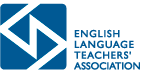Payment instructions:
- Select the item you want to purchase by clicking on it and add it to the cart.
- If you have a coupon and you want to use it, click on View cart, type in the coupon and then proceed to Checkout.
- If you do not have a coupon, skip Step 2 and just proceed to Checkout.
- Complete the Billing details with the necessary personal information and click on Place Order.
- You can pay using any credit card, so just click on pay and fill in the details about the credit card. The details are in Serbian and they are listed in the following order: the name on the credit card, the number of the credit card, the month when the card expires, the year when the card expires, the security 3-digit code which is at the back of the credit card. Once you fill in all the information, click on the second red button which says “Nastavi” (Continue). The first red button means Cancel (“Otkaži”) and you use it if you want to cancel the payment.
- The last step is the confirmation of your purchase (in the first line it is written “Odobreno”)
- Click on Back to the store button (Nazad na prodavnicu) and you will be re-directed to the store where you will see Order received and Sale successful notifications together with the Billing information that you provided. You will also receive an email confirming that your payment was successful.
- If you need any help, you can contact us through the Contact page on our website (https://elta.org.rs/contact-us) or through our FB page.
NOTE: The payment amounts are expressed in Serbian dinars with the equivalent amount in euros. Your bank will automatically exchange your currency into dinars, so you should check the exchange rates with your bank prior to the payment.